First things first - if you want to find Sears houses in Zillow, don't waste your time doing a keyword search on "Sears". I know a lot of people do it this way and you may get a list of houses that claim to be "Sears" houses. In my experience, you'll be lucky if 50% of those houses are actually Sears kit houses. In most cases, it will be less than 50% - a lot less. Many people think that they own a kit house from Sears and make reference to that in their real estate listing. More often than not, the house is a cute bungalow house that was built in the 1920s that doesn't match anything offered by Sears Roebuck. The reference in the ad can be helpful at times but don't rely on that to identify houses - use your eyes! Also, search results may include references to "Sears" that has nothing to do with the Modern Homes houses. It may be a reference to a Sears appliance or a neighborhood or school with Sears in the name. My advice is to skip searching using Sears as a keyword.
 |
| No Sears houses here and most of the 384 homes in the results are a bust! All images are courtesy of Zillow unless noted otherwise. |
Now that we have the caveats out of the way, let's look at some ways you can use Zillow to search for houses. For myself and other kit house researchers using Zillow, our goal is to see a large number of era-appropriate houses with the hope that amongst the search results will be possible kit houses. If we search a location regularly, we want to see new listings limited to a specific build dates. I should note that I search Zillow in the Chrome browser on a desktop and the instructions are based on that. Your environment may be different but I've found that the same approach works on an iPad as well.
Search by Time Period
You can start a search from the Zillow home page but you won't be able to tweak your options. Click on the "Buy" link at the top to take you to the main search page. From this page, you can change the various search options to refine your search. Look for the tab labeled "More" and click on it. In the drop down box that appears, you can adjust the various search settings to set limits on what is returned in the search results. We want to limit by "Year Built" so click into those boxes and enter the years you want to search.
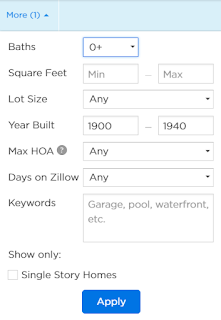
As you can see, I've set the earliest date to 1900 and the latest date to 1940. But wait! Didn't Sears start selling houses in 1908? That's true! And didn't Sears keep selling houses into 1942? That's true too! But in my experience, the dating of any houses from this era is more art than science. In some communities, we've been able to validate build dates using other available contemporary records (building permits, mortgages and newspaper references for example). But in some communities, the dates are best guesses or nothing more than a round number like 1900 or 1930. In setting the range from 1900 to 1940, I'm hoping to capture most of the houses that actually were built in that time period.
Pro Tip: Zillow only displays a maximum of 500 houses in one set of search results (20 pages x 25 entries per page). If you get too many houses, narrow the range of years until you get a number that's within the maximum.
Keep in mind that the results are only as good as the quality of the data that Zillow has to work with when searching. There's been more than one authenticated Sears house that has a build date far outside this range. If you get more houses in the results than can be displayed, you may want to narrow the date range to reduce the number of houses returned.
Pro Tip: Don't leave the start date blank. You may think that will get you all the houses pre-1900 (if the build dates are wildly off). But Zillow includes all houses without dates resulting in a lot of entries you don't want.
Search by Listing Type
The default search type in Zillow is for houses that are currently for sale as well as potential listings. But you can change the listing type to allow you to search rentals and past sales. Why rentals? You may be surprised by how many houses are listed as rentals. In some communities, I've found a fair number of kit houses that are rentals because of where they were built.
More powerful is the option to search past sales. If you are researching an area for the first time, you definitely want to search past sales. Check the box for "Recently Sold" to see those houses. If you get too many houses searching both current and past sales, uncheck one of the boxes to limit the results to a more reasonable number.
Pro Tip: Have the interior photos been removed? When a house is sold, often times the listing photos are removed. But check other real estate listing sites like Trulia or Redfin to see if the listing photos are still available. Sometimes they are, sometimes they are not but it's worth a look.
Search by Geographic Area
Most people use Zillow to search a specific address or a specific community. But Zillow has the ability to search a wide variety of geographic locations. Searches that I've used have included:
- City or town name: These can be tricky as the search boundaries don't always correspond to the actual community boundaries. If you discover that's the case, you can use the following tip to expand the area being searched.
Pro Tip: Click outside the boundaries of the area searched to see more homes if the initial search results don't return areas you want to search.
- Zip code: This can be helpful in those areas where the location name includes areas outside the municipal boundary of the named city or town.
- County name: For example, "Westchester County, New York". This is a handy way to search a broader geographic area.
- State name: Depending on the state, if you do daily searches of a state, you can often get back search results that fall within the 500 home limit. Simply enter the state abbreviation like MI for Michigan or OH for Ohio to get all the houses in that state that fit your criteria.
One final way to leverage the map side of the Zillow search interface is to use it to confirm addresses. Sometimes we find houses using Google Streetview but we're unable to confirm the address through what we can see in Streetview. In many communities, the Zillow search results - when zoomed in to the street level - will show parcel boundaries. By matching the house location on Streetview to the parcel in Zillow, you can get Zillow to provide an address by clicking on the appropriate parcel. This is especially handy when the house address isn't displayed or is not visible due to geography or landscaping.
When you finally get your list of results, be mindful of the ways that Zillow displays the results. It sometimes defaults to "Homes for You" where Zillow decides how to prioritize the listings.
I find it more useful to list them chronologically based on when they were listed for sale. Click on the label "Newest" and the results will be re-sorted into chronological order.
That's it! Once you have your list of results, start scrolling, keeping an eye out for potential houses. When you spot one, click on it once to preview it. If it's worth a further look, click on the "Expand" button to open it in a new tab. Then you can close the preview and return to searching your list.
 |
| A Wardway Cranford listed for sale in Royal Oak, Michigan |
I hope you found this short tutorial helpful. If you have questions or ideas based on how you use Zillow to find kit houses, let us know in the comments!







Very useful information. I tend to use Trulia more often because they show all listings, not just the first 500. Zillow sometimes has more photos and I've noticed they keep the photos up longer than Trulia. If I'm looking for a specific house, I'll do a Google Map search of a listing that looks like a promising neighborhood then I'll drop myself down and drive around. :)
ReplyDeleteI didn't realize that about Trulia. Good to know!
DeleteYeah, 30 pages of Niagara County listing. Always sort by newest first. I should clarify that I google map the specific address of the listing. Also I look carefully at the houses in the photo next door when checking out the listing, especially when the house is in foreclosure or auction and there is only one photo. I've found things that way like the Harris J6 or whatever the house with the weird turret is.
DeleteEat, breathe, and sleep. Yep, that's us! I'm not dreaming about them though. Yet.
ReplyDeleteNot yet!
DeleteI dream of them. More anxiety dreams.
DeleteI do dream about them! LOL
ReplyDeleteThat reminds me of the listing for an Aladdin Warren, that was on Zillow for ages, listed as a Sears house. I'm doing a related blog post, and that one will make an appearance!
Great info!
Judith
Sears House Seeker blog